Odoo 18 POS introduces a range of new features and enhancements that cater to point-of-sale businesses, emphasizing efficiency, ease of use, and flexibility. This blog highlights the key updates, comparing them to previous versions to show why upgrading is worth it.
1. User Interface
If you have used Odoo for a while, then you definitely know that aesthetic is a big part of the software. in general. From the intuitive operations to a really neat user interface.
It gets even better. The Odoo 18 POS user interface definitely stands out in many ways. Below is a screenshot of comparison between Version 17.0 and 18.0
Version 17 interface
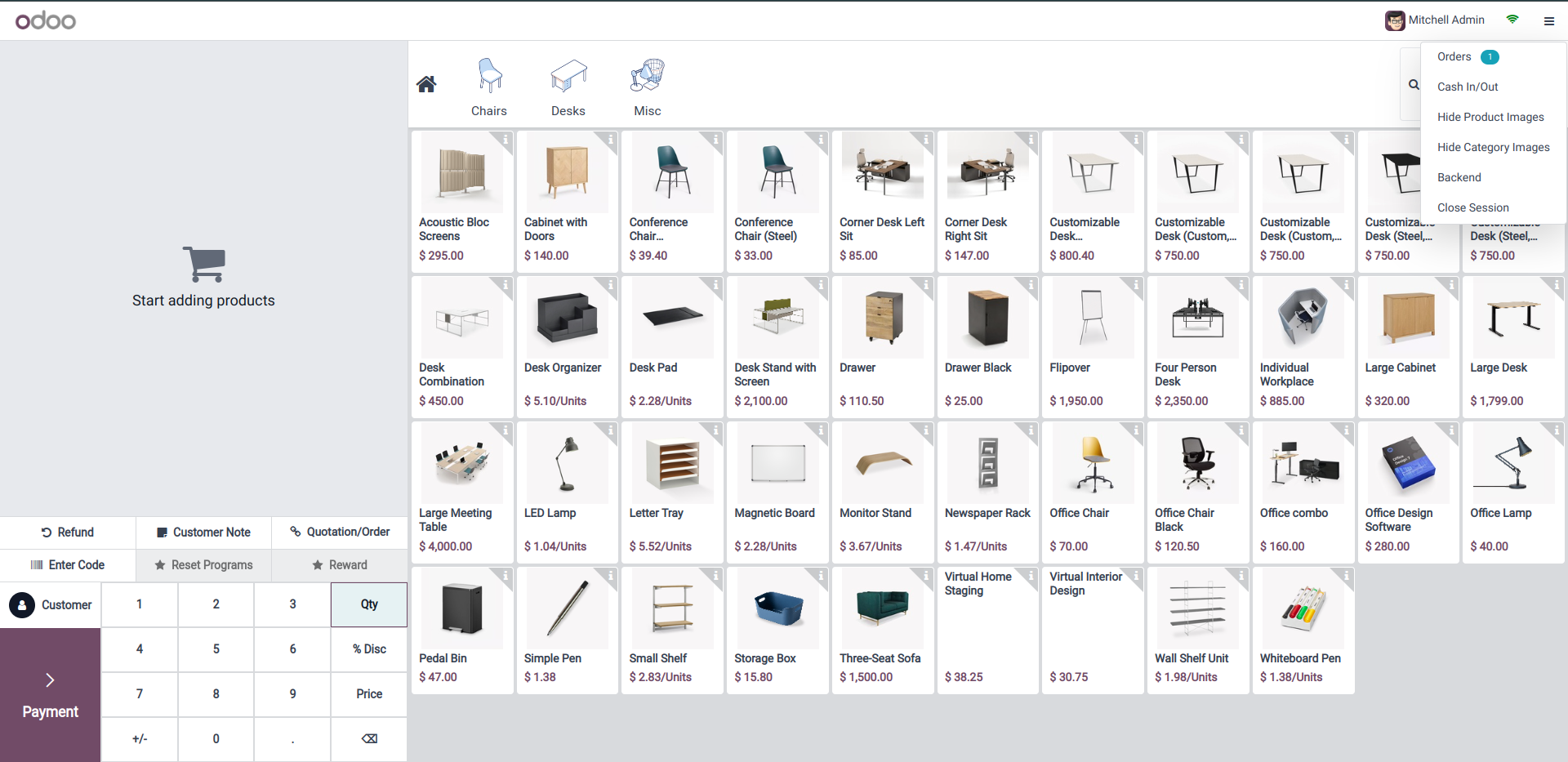
Version 18 interface
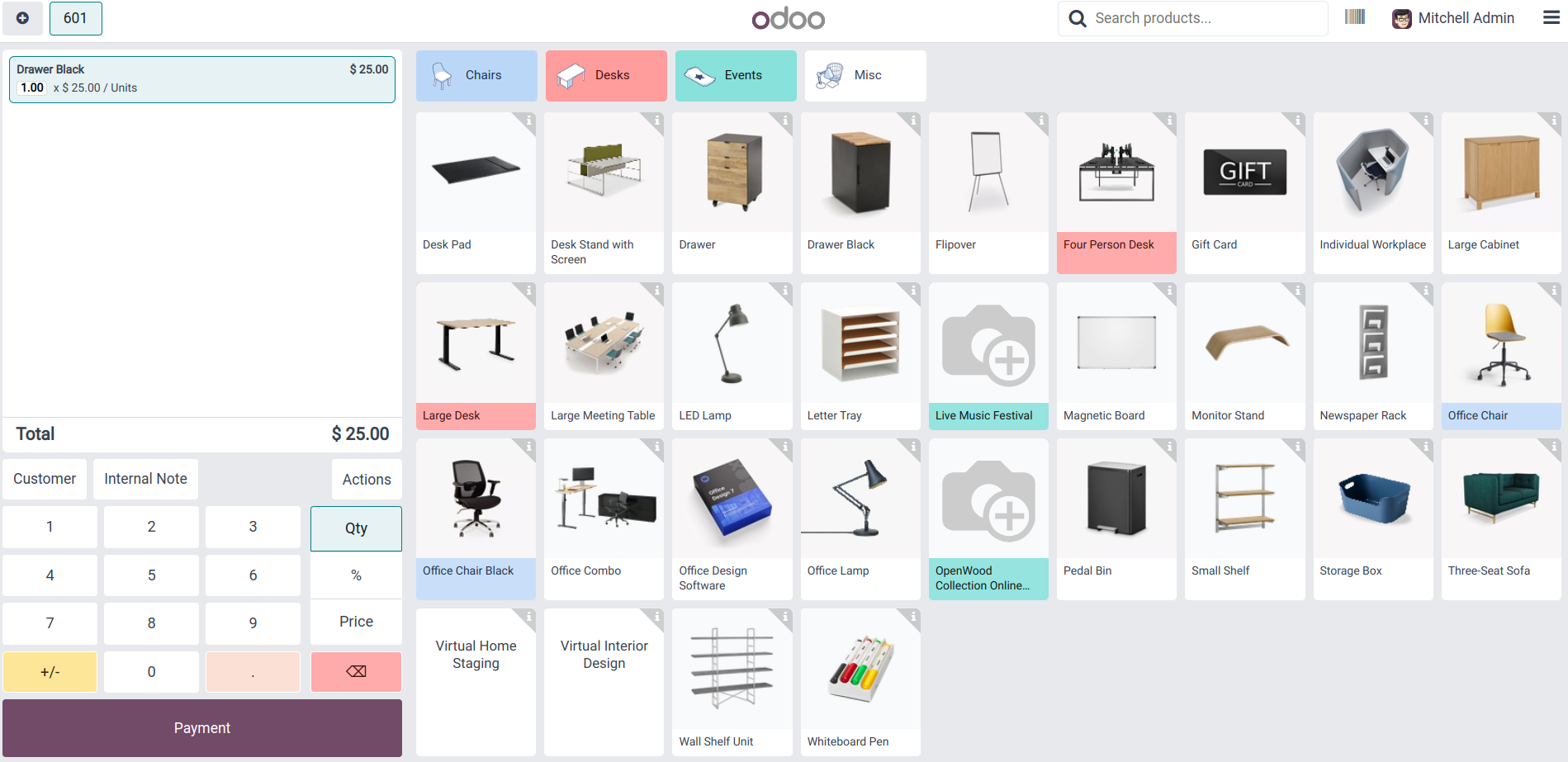
Odoo 18 is definitely easier to "look at" with it's more friendly design. The colours on the product reflect their respective categories. A minor addition, but definitely improves the user experience of day to day end users trying to sort through products with multiple product categories.
That's not even the best part about the Odoo 18 User interface view. Let's talk about the mobile view.
Mobile interface
While the Odoo POS has actuallbe been available for mobile phones for quite a while, the significant improvements that come with Odoo 18 simply just make it a lot smoother to glide around, and very user friendly.
Below is a side by side comparison of Odoo 17 and Odoo 18 mobile view:
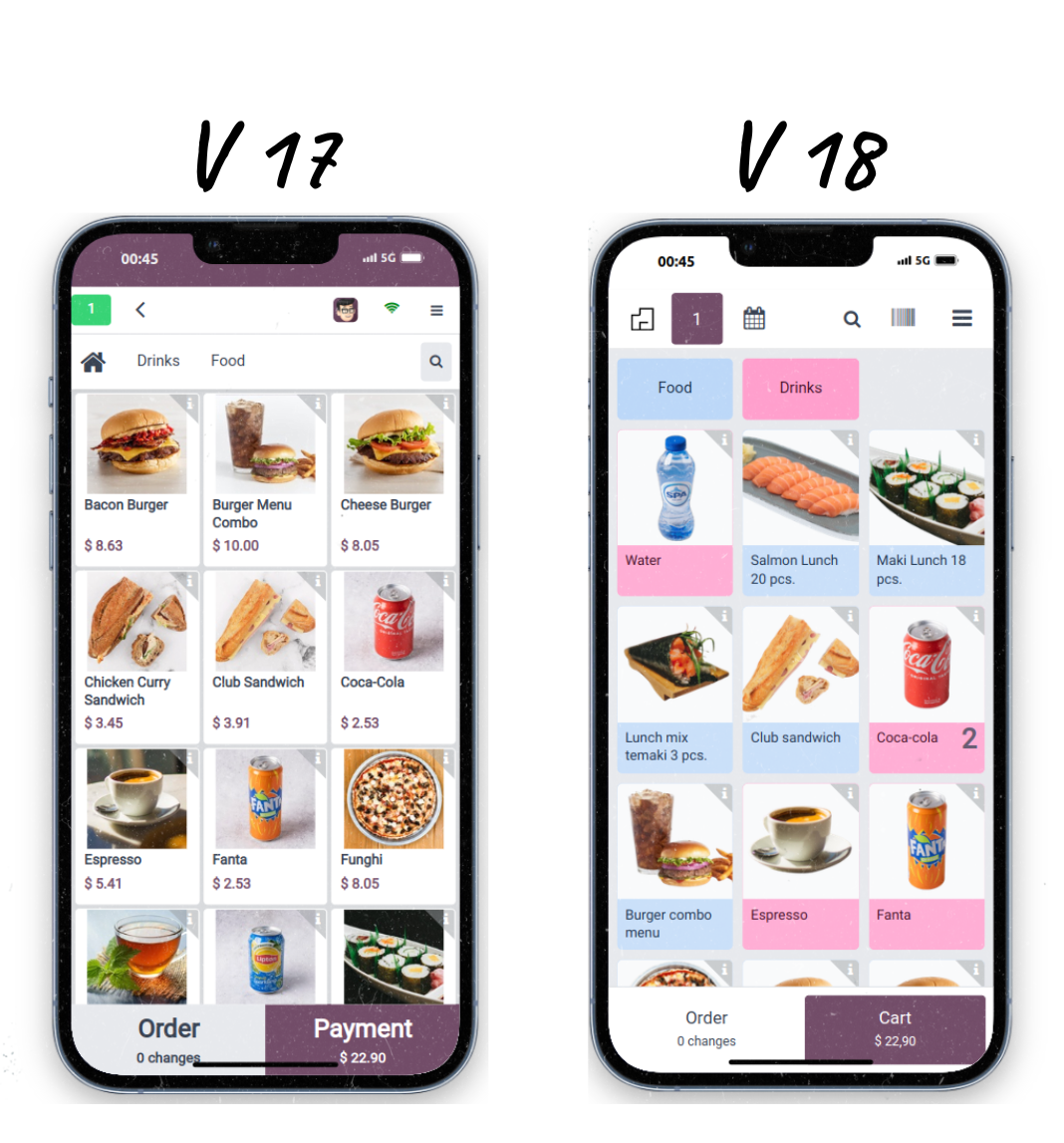
Employee login screen.
You also get a way cleaner interface when logging into odoo POS from the employee interface.
This is a comparison of how it was vs how it now looks like:
Odoo 17 Employee login interface:
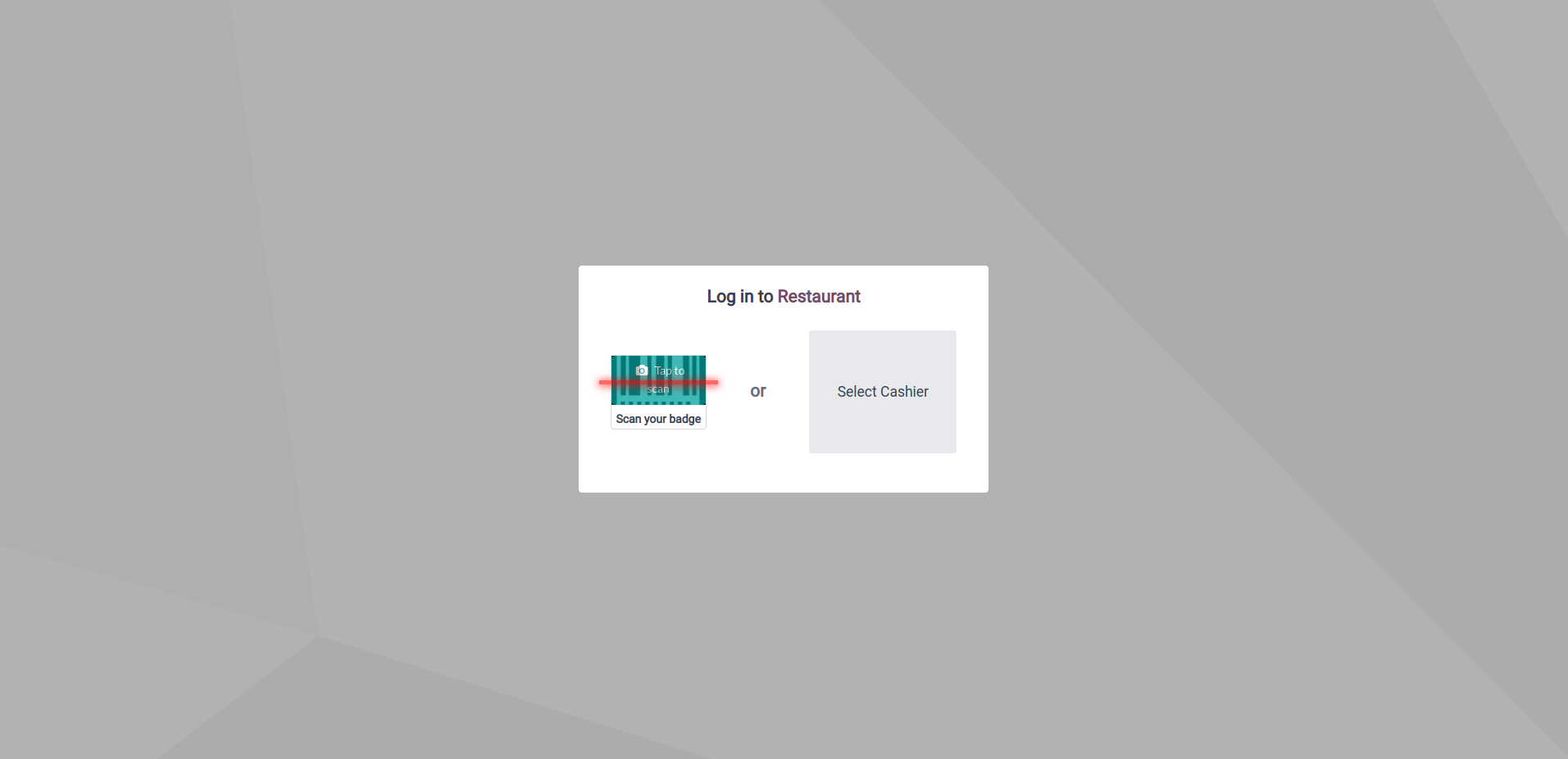
Odoo 18 Employee login interface:
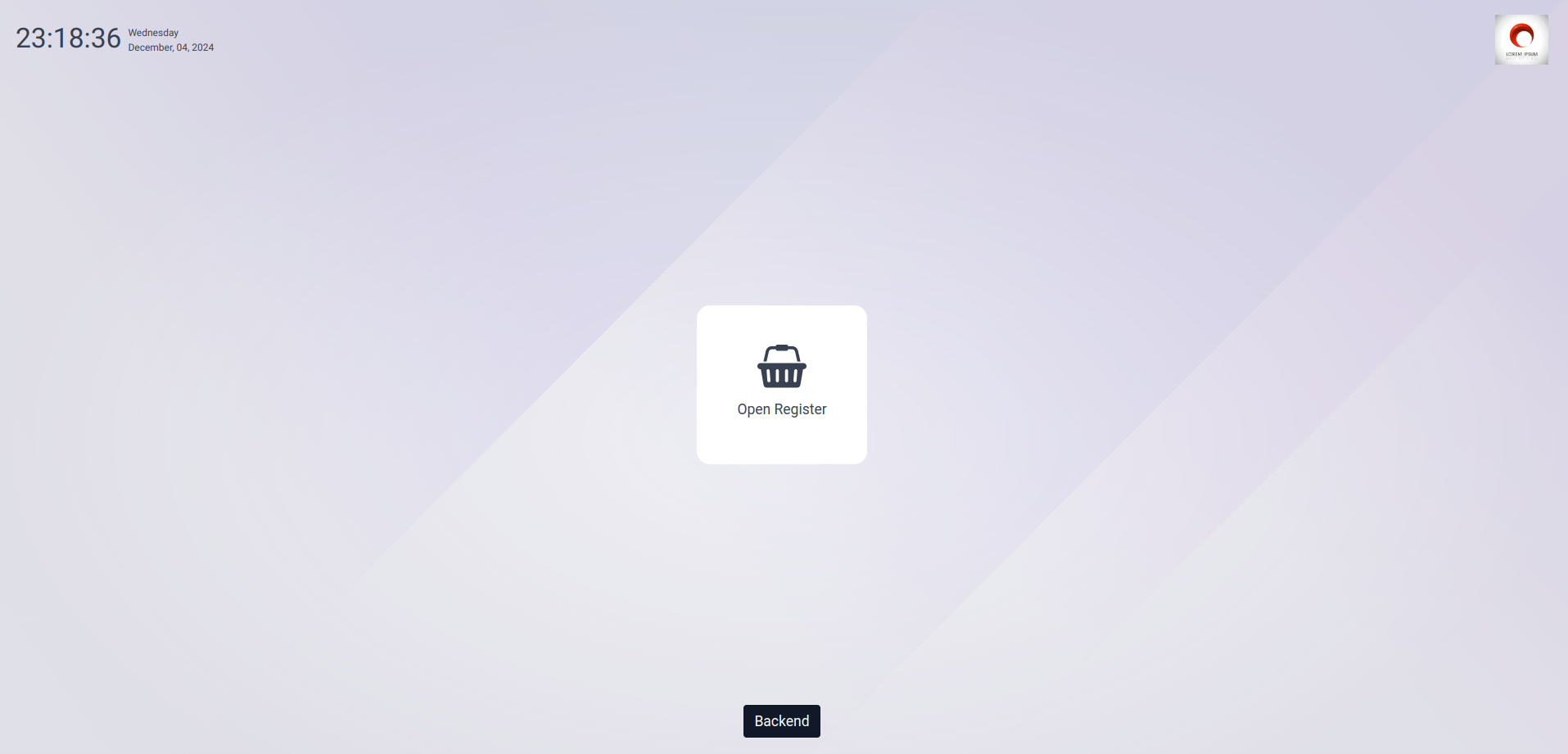
2. Creating products from POS
It's now directly possible to create products from POS, without leaving the Point of Sale front end side. This is efficient for small businesses, that focus on super quick transactions and need to be efficient on every single way. Creating porducts directly from the POS front end becomes an efficient way to do so.
3. Barcode Lookup
This could possible be one of the greatest features for POS in Odoo 18. You can simply scan the barcode of a product that you didn't have before, and Odoo will create a new product for you. This feature leverages the barcodelookup.com database with over a billion barcodes.
To enable this you simply need to go to settings and enable the feature stock barcode update. Once you have done so you can go to POS > Open a session > scan a product's barcode that you didn't have before, and see the "magic".
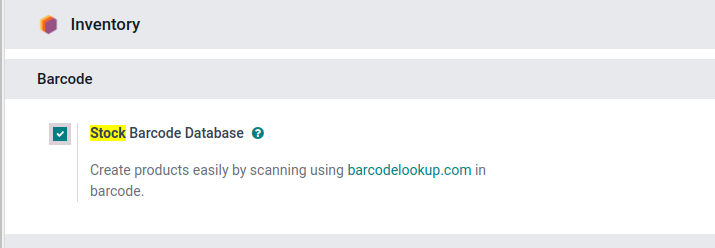
4. Holding Ongoing Orders
This new feature comes in handy when we want to put ongoing orders on hold and open new order sessions. Unlike Odoo 17, you can hold multiple orders, and get back to them in a simple and straightforward way, to ensure both simplicity and efficiency.
5. Changing payment method after validation.
It is now possible to change the payment method on a receipt even after it's validated, just before printing the receipt. This allows the user to make corrections without the longer route of returning an order into the system and creating a new one.
6. Download POS as aStand alone application
Odoo POS is one of the few applications that does not need one to be a user in the database to use it. So long as you enable log-in with employees, you can simply create an employee, and you are good to go.
To make things even more efficient, in Odoo 18 you can now download the POS application as a stand-alone application, so that the employees won't have access to the back end. When they open the Odoo POS app, they will key in their password, or scan their badge and that's it!
Of course if you set up different levels of access for the employees using POS, only the users with advanced access rights can do more sensitive operations like closing the session.
7. Detailed End of Day report.
The end of day report contains more details which are:
- The difference between the expected and counted cash
- All the products sold will be categorized according to their product category
- What each employee sold (If you enable the employees application
- Everything that was in the previous report as well.
8. Customer display
You don't need an IOT box to use the customer display anymore. Any device that can access the internet can be used as the customer display, which allows the customer to see the items being scanned, and the total amount to pay.
You also have the option to use a HDMI cable to simple connect a secod screen.
9. And much more...
There's a lot more that Odoo 18 POS has to offer beyond what's mentioned above, like:
- AvaTax direct integration to Odoo POS
- Floating orders for restaurants
- Merging tables in restaurants
- Pre-defined internal notes in restaurants
- You can now select variants when selling from POS
- QR code payments: Customers can now pay using their bank app (for specific countries only).
The list is actually longer than this, so you can use the links below to get access to documentation about more features for POS in Odoo 18:
Conclusion
In conclusion, Odoo 18 POS brings a wealth of new features that significantly enhance usability, efficiency, and overall user experience. From the sleek, intuitive interface and mobile improvements to powerful functionalities like barcode lookup and creating products directly from the POS front end, these updates are a game-changer for point-of-sale-centered businesses. The ability to hold ongoing orders, change payment methods after validation, and generate detailed end-of-day reports further simplifies operations and boosts productivity. With innovations like the stand-alone POS app and customer display enhancements, Odoo 18 solidifies its position as a robust, user-friendly solution for modern businesses. Upgrading to Odoo 18 POS isn’t just an option—it’s a strategic move toward smoother, smarter, and more efficient point-of-sale management.
Ready to revolutionize your point of sale experience? Explore Oodo 18 POS today and unlock ints full potential for your business by going to Odoo.com
