How to generate customer statements in Odoo.
- Go to Odoo Apps and download the "Accounting Customer Statement" module. You need to first get rid of the default apps filter, so as to access all the apps and modules in the app store.
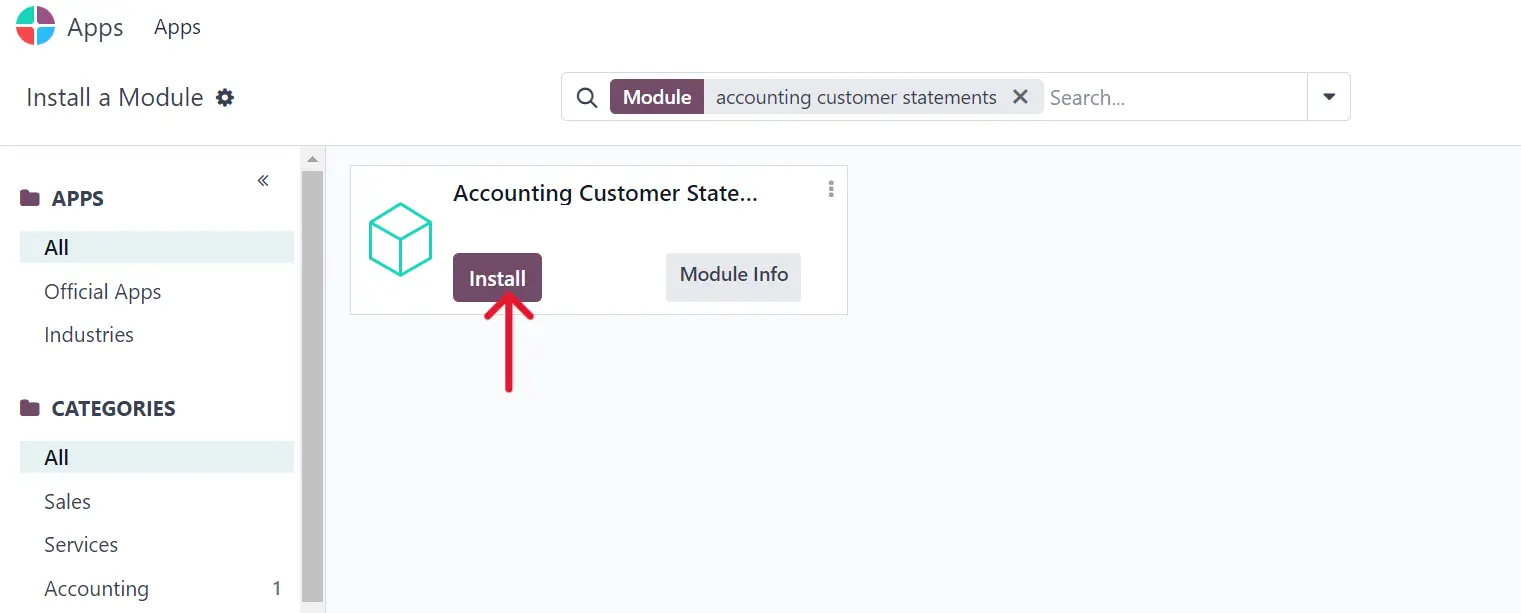
2. Once installed, go to Accounting > Reports > Partner Ledger.
When you hover next to a partner, the system gives you an option to select the customer statement.
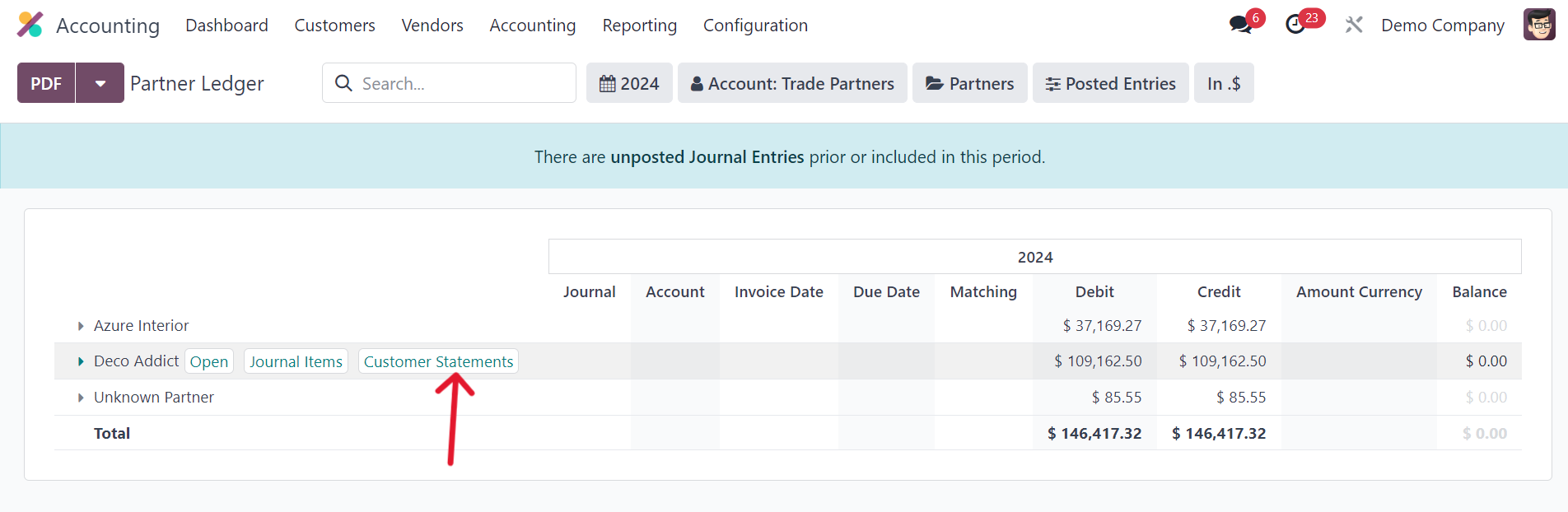
When you click on it, Odoo will download a customer staement, simmilar to the one in the screenshot below: 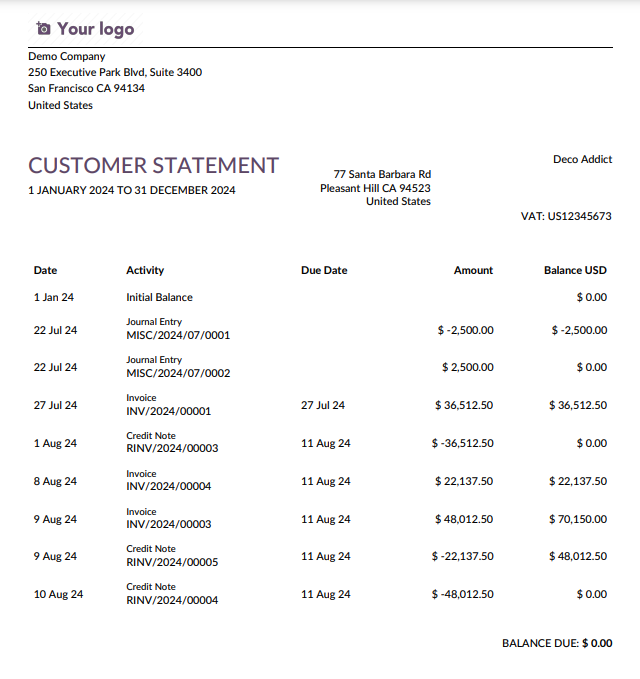
The system will generate the statment with the layout of how the document layout has been configured.