Creating Opportunities in Odoo CRM from Your Website: A Step-by-Step Guide
In today’s digital age, integrating your website with your Customer Relationship Management (CRM) system is essential for streamlining sales processes. Odoo CRM offers a powerful solution for managing customer interactions and opportunities. In this blog, we’ll walk you through the process of creating opportunities in Odoo CRM directly from your website.
1. Configuring the Website Form
Step 1: Access the Website Builder
Log in to Odoo, navigate to the Website module, and click Edit.
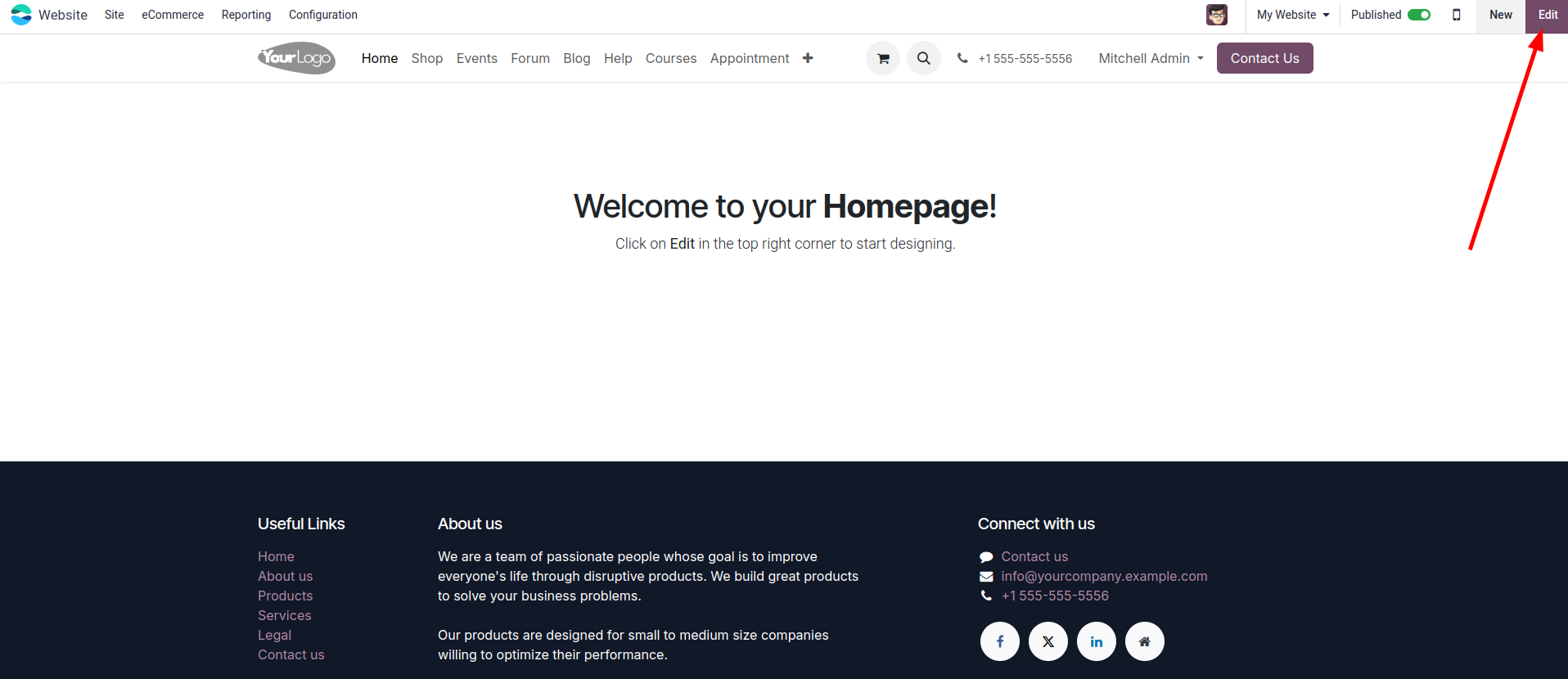
2: Add a New Form
Drag and drop the Form element onto your page and customize the fields (e.g., name, email, phone number).
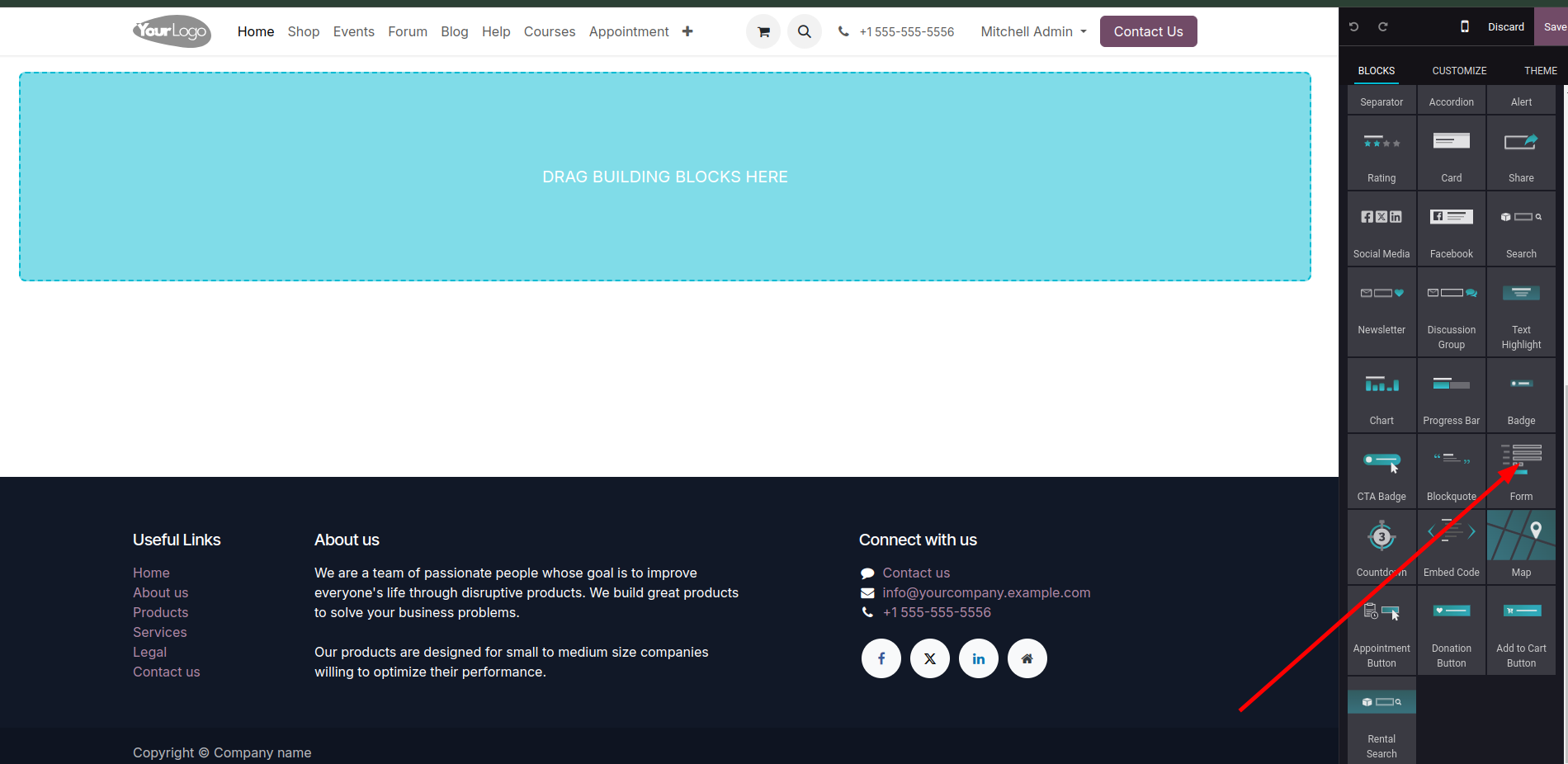
3: Configure Form Settings
In the form’s settings, under Action, select "Create an Opportunity".
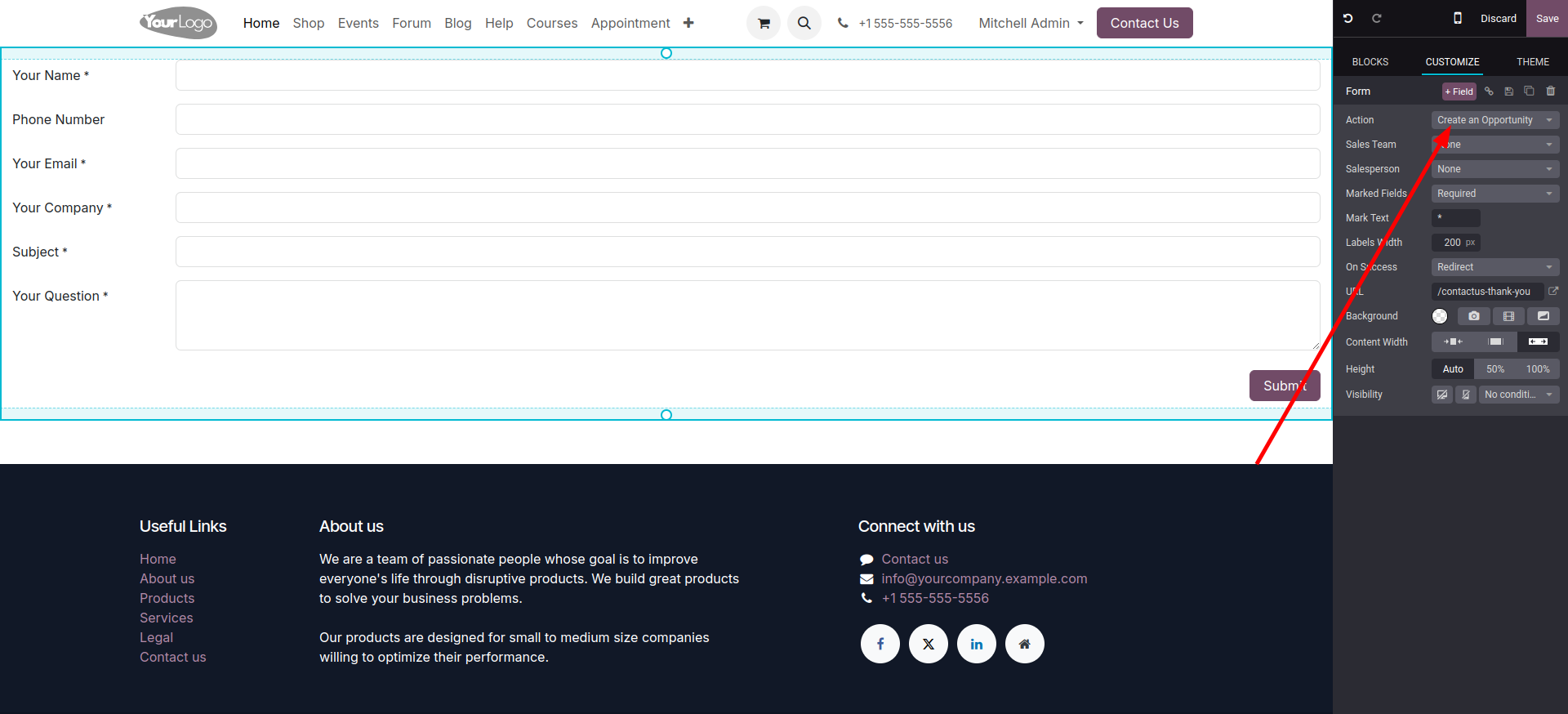
4: Save and Publish
Once done, click Save and publish the form.
5. Testing the Website Form
Step 1: Fill Out the Form
Submit test data via your form.
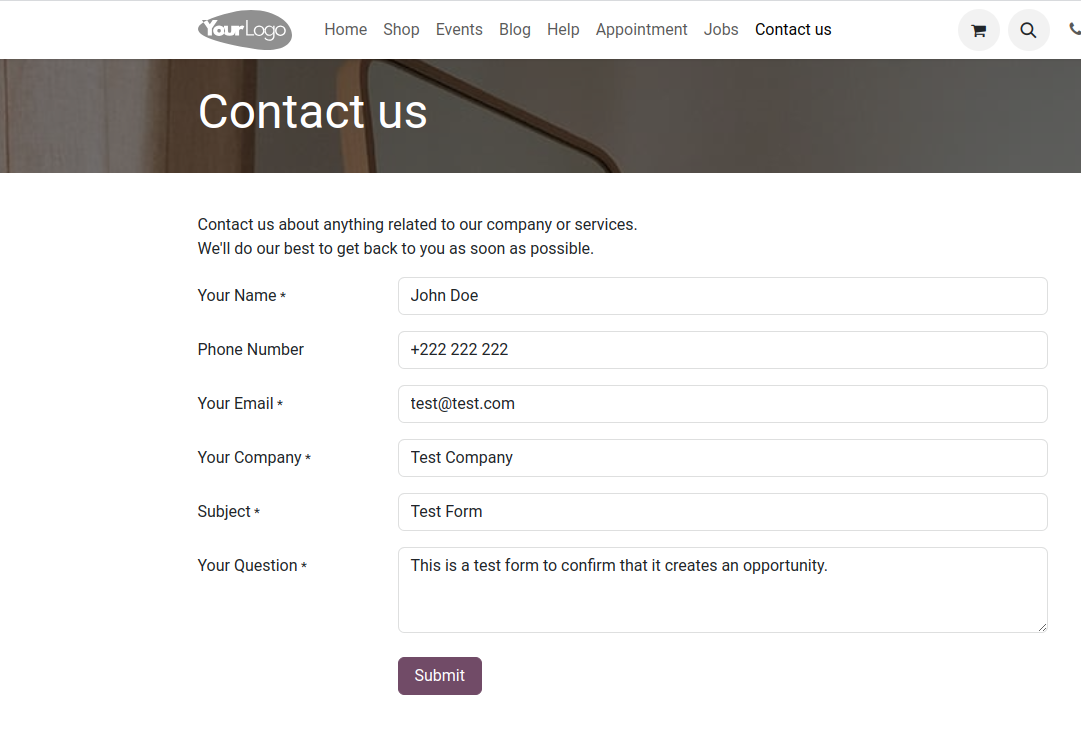
6: Check Odoo CRM
Go to the CRM module and verify that a new opportunity has been created.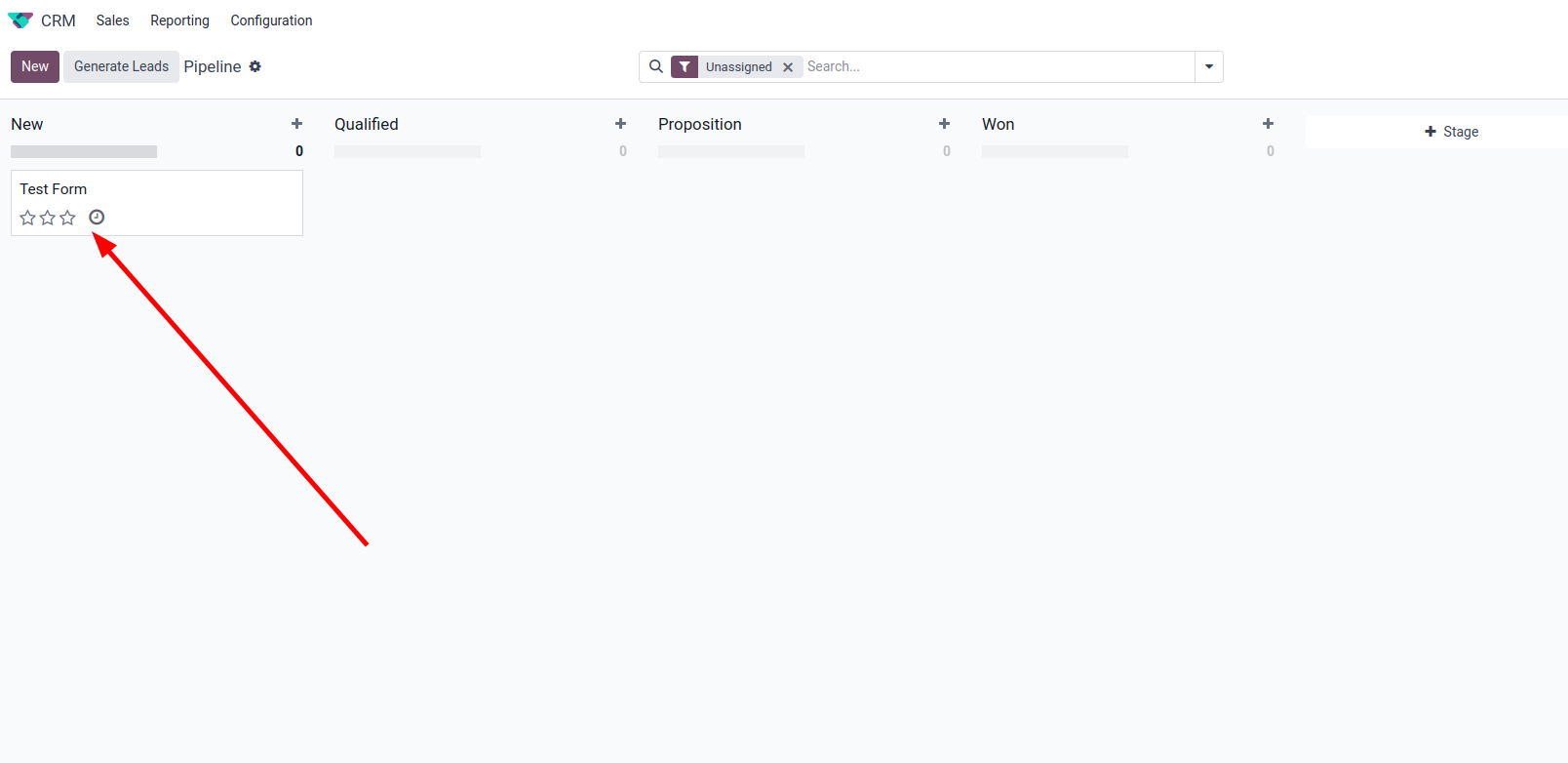
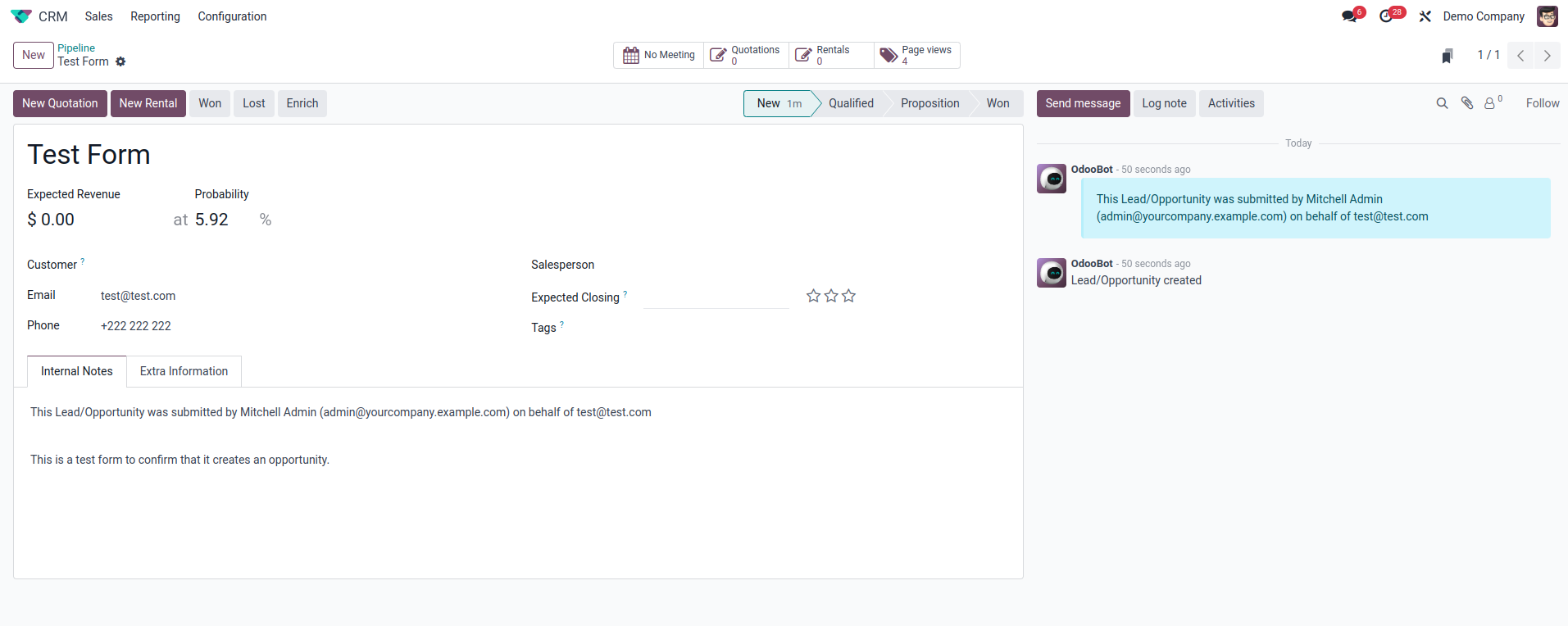
Conclusion
Integrating your website with Odoo CRM simplifies the sales process by capturing leads efficiently and managing them within the CRM. This not only saves time but also enhances your ability to convert leads into loyal customers. Start leveraging Odoo CRM today to grow your sales opportunities!